Quicklinks
Calendar
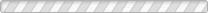
|
Public Use of School Buildings in our District
Any local non-profit, civic organization, or private entity may rent school buildings for educational, cultural, civic, social, recreational, governmental, and non-partisan political activities. In the event that there is a scheduling conflict between a facility reservation and school function, the school function (i.e. academic, athletic, or school sponsored club) will take precedent. The facility director will attempt to locate alternative accommodations if possible. If the district cancels school for weather related issues, all facility reservations are also canceled for the day. Classification of Users: Class A - Commercial/Private: Any individual or group organized for profit. This includes all groups not listed as a Local/School Group. Class B - Service/Local Group (Within the Westosha Central School District): 1. Any local service group (i.e.-Lions, Kiwanis, Rotary, etc.) 2. Any local fraternal group (i.e.-Elks, Moose, etc.) 3. Any local civic group (i.e.-Chamber of Commerce, etc.) 4. Any local church group (i.e.-any adult church group) 5. Any other local schools and school districts 6. Any local youth athletic organization (i.e.-Juniors, Club W, Little League, Lightening, etc.) 7. Any local adult athletic organization (i.e. Soccer Clubs, etc.) Class C - School Groups Any group sponsored by or under the direction of Westosha Central High School including the Booster Club, or public meetings directly initiated by the Westosha Central School Board. Facility Usage Fees Facility usage costs are located under the description of each faciity area. Simply select the "View Facilities" tab on the top of the page and then select the desired location. Take a Tour You can take a virtual tour of Westosha Central High School before deciding if you would like to submit rental forms. Simply select the "View Facilities" tab at the top of the webpage. From the "View Facilities" page, you may navigate to pictures and descriptions of our entire campus. How to Schedule Building Use Any organization wishing to use our public schools must submit an electronic building use request (see below) to the District at least 10 working days prior to the event. This allows time to complete a Lease/Use Agreement, receive Proof of Insurance, and notify all parties concerned. Requests must be made by an officer of the organization that carries liability insurance for the event. Organizations holding regular meetings throughout the year need file only one request at the beginning of the year. Requests for use of public school facilities must be renewed each year. Use Our Online Reservation System to Reserve Facilities! Step 1: Become a Requester Click Here to Start Step 2: Wait for your approval email Step 3: Submit Insurance Liability Form by Clicking Here. Note: Facility use will not be granted or approved until current liability insurance is on file. Upload as a pdf document or a .jpg graphic file and click submit. Step 4: Click Here to log in to your account to place Facilities requests. Step 5: Wait for email of approval/denial of your facilities request. To check on the status of your request, log in to your account and click on the request history tab. Step 6: When a request has been approved, an electronic contract will be sent to the requester. Sign the electronic contract with the pin you created in your account. Upon receipt of the electronically signed contract, the facility has been officially reserved for your use. Questions? Contact us at: 305-367-4383. |
